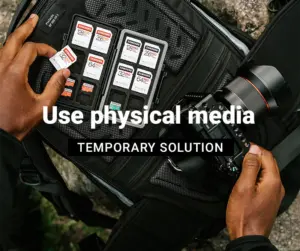Digital photography has many advantages over traditional film, but unfortunately, security isn’t really one of them. Unlike prints or negatives, digital images can be lost forever in a catastrophic hard drive failure, or even accidentally deleted with a click of the mouse.
The hard and fast rule of backups is to have 3 different storage types: two should be stored on-site (your home or office), and could include an external hard drive as well as storage media in the form of USB sticks; and the other backup option should be kept offsite, such as a cloud storage account.
Here are a few ways you can make sure those digital memories don’t vanish before your eyes.
Recordable media such as SD cards, CDs, and DVDs can all be a great way to backup your photos, but a complication here is that if you’re not careful you could end up with a large collection that is difficult to organize. Keep in mind that as technology evolves, some of these media will become obsolete.
If you happen to be a person who isn’t very proactive about keeping a good backup of digital photos, syncing them to the cloud is a great way to “set it and forget it.” There are an endless variety of services from Google, Apple and others. Many of these offer generous amounts of free and highly affordable options.
Possibly the greatest benefit of cloud storage is accessibility. Access your photo libraries from your mobile device at any time and from anywhere.
Cloud storage is an excellent solution for personal/family use with mobile snapshots and for professional photographers.
Most photographers use editing software and online image libraries to organize their photo files. This option is ideal for file naming, sorting, and categorizing – but not for long-term storage.
External hard drives are typically used in one of two ways:
- To store original shots and images that have been edited and are no longer needing work. Pure storage that is only accessed in case of emergency.
- To store working files. Your computer or external hard drive becomes the place where you edit and review your images. In this case, a backup of the original images should be stored using a different method.
That said, any type of drive can unexpectedly fail – making additional backup copies extremely important for redundancy.
A time may come when having a closet full of prints might be preferred or even come in handy. At the very least, they’re a hard copy that can be used to scan back into the computer, should the worst-case scenario transpire and your digital memories get wiped out. Thankfully, that doesn’t happen very often!
Most consumers choose to print or enlarge their favorite shots and put them on display, give them as gifts or turn them into a printed keepsake.