How To Take Epic Mobile Photos
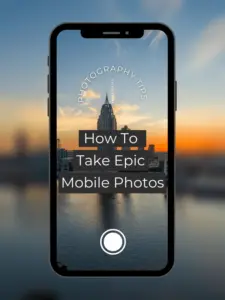
The built-in cameras in today’s mobile phones can take stunning photos and turn average shots into professional-looking images with the tap of a finger. Enjoy these quick tips for enhancing your mobile photography skills.
These tips specifically reference the iPhone built-in camera app. The Android camera app has similar features.

Bring the background closer to you.
Zoom in on while stepping back. The background will appear closer to the subject in the image.

Change your iPhone camera settings-
Turn on ‘Most Compatible‘ to reduce the file compression of your images, which will keep them sharper and crisper.
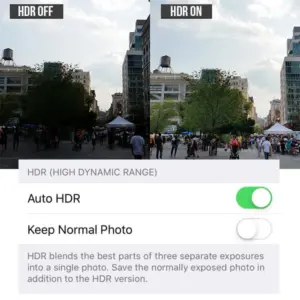
Turn on ‘HDR‘. This will ensure everything in your photo is evenly exposed, allowing you to see everything in your image.

Capture movement and find the perfect shot by using burst mode.
Press the shutter button and drag it to the left. This will activate burst mode. Once you capture all the movement, you will go in your camera roll > find the burst> and scroll through until you find your favorite shot.

Copy + Paste a subject out of an iPhone photo and into a message.
Simply hold your finger down on the subject you want to copy out > press copy > then paste in any message.
Remember to print!
Today’s mobile photos have very high image quality – meaning they make great-looking prints. Recent phone model cameras can produce print sizes 16×20″ and larger!




